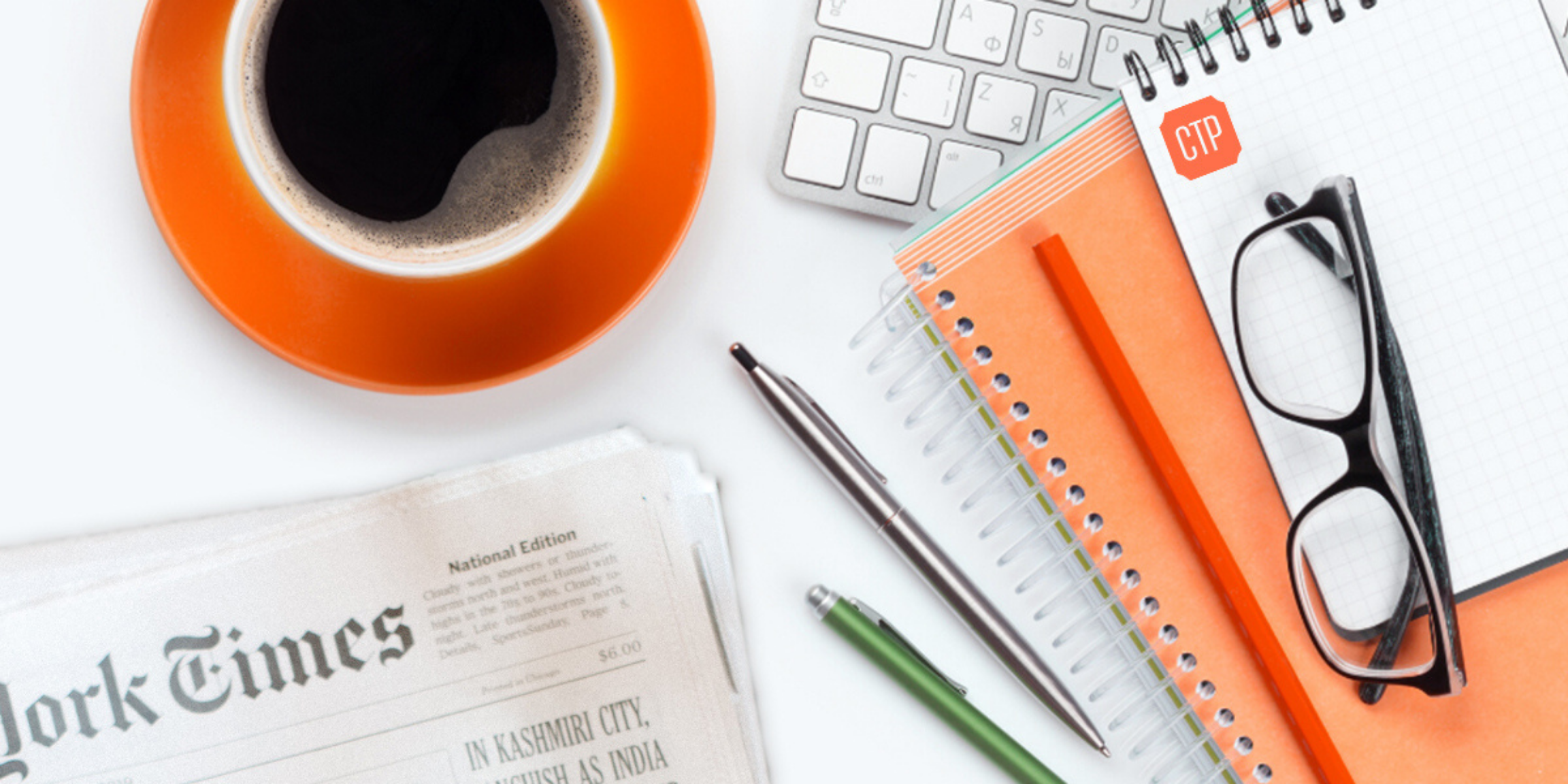Today’s websites commonly employ Content Management Systems (CMS) instead of plain HTML, allowing non-programmers to make ad-hoc updates to content on the site. When building a site equipped with CMS, a big question for website developers is, “Which CMS do I use?” The CTP interactive team has some opinions on the matter, which I’ll outline here. Before we start looking at the contestants, let’s lay out some ground-rules.
Open Source Only! This isn’t just because we like free software. Open source may be free, but free can also mean that there is a large user community both supporting and complaining about said software.
LAMP! (Linux Apache MySQL PHP) We love LAMP! Not just because it’s the #1 server technology, but because it offers tons of advanced features and optimizations.
Now that we have that sorted out, let’s take a look at the contestants. This is by no means an exhaustive list. These are tools that we have used and understand.
WordPress (http://wordpress.org) What used to be a really nice blogging platform is now a really nice CMS and blogging platform. Thanks to its active user base, bajillions of plugins and excellent documentation, WordPress can manage your content like a pro.
Drupal (http://drupal.org) The first thing I’ll say about Drupal is that it has one hell of a learning curve. That said, Drupal is one of the most powerful CMS systems you can get. On first install, you may be a bit lost and/or confused, but once you start reading the documentation, it starts to make sense. Lots of sense. (hint: download/install the Content Creation Kit and Views modules to access Drupal’s real power) The great thing about Drupal is that you can create your own content types. Let’s say, for example, that you have a portfolio of work. Let’s say that each “Piece” of work has certain properties, like “Client” and “Type.” Drupal allows you to create different content types, apply custom templates to each type, and display them with custom queries. So, I can view all print work for Breeders’ Cup by going to http://ctpboston.com/work/Print/Breeders+Cup.
Joomla (http://joomla.org) I will admit, Joomla is not my favorite CMS, but it does get a few things right. Joomla’s menu system may be a bit tedious, but it is very powerful as you are managing article-like content. Some of Joomla’s main disadvantages are its inability to create 3 tiered menus, lack of granular user access controls, and clunky template system.
CMS Made Simple (http://cmsmadesimple.org) CMS Made Simple is what it claims to be: simple. Just install it, create some pages, and you’re ready to go. Of course, WordPress is now just as easy, if not easier to set up. But a few years ago, WordPress could only do blogs. CMSMS still has its strengths, though. For one, its menu system is the only one to be fully customizable with its own menu template syntax. You can create several menu templates and call them all within your page template. Also, this is one of the few CMS systems which allows creation of multiple templates for use with different pages throughout your site.
Plan ahead, and know the strengths and weaknesses of the tools you use, and you’ll be rewarded with a successful website.